Dropbox - Organize, Access And Share Your Files Anytime From Any Computer
Description: Dropbox is an online file management tool that is revolutionizing how we store, organize, access and share information. You can upload your files, photos, music (any digital file) to Dropbox and you can then access these files from any of your devices (it automatically syncs the information) or you can even access it securely from any other (public) computer by logging into the website. What this means is that you can forget about having to carry around a USB stick, Dropbox is a web-based tool that will make it possible for you to access your files anytime from anywhere. To learn more about Dropbox, take this tour.
Personal Experience: I personally use the free version of Dropbox and love it. At first I started using it because I was constantly transferring files between my work computer and my personal computer. Then I got so used to being able to access my files anytime from anywhere, that now I use it for all of my files. The best part about it is that you can share documents across different operating systems, so if I create a document on my Mac, I can open it on my work PC without any issues. I also have the Dropbox app on my smartphone which allows me to access my files from the phone. If you have greater data needs than storing some basic documents, you may want to consider one of Dropbox's other plans that provide more data storage for a reasonable price. The plans that are currently available are shown below.
One of my most favorite features however is the fact that you can share different folders with different people. Because I collaborate on various projects with multiple people, this makes it very easy to keep all of our files up to date without the need to attach 10 files to every email only for them to get rejected by the receiver's mail server. Dropbox even tells me whenever any files have been updated. I would definitely recommend trying the Free account, it is one of my most favorite web tools that I actually use on a daily basis.
Competitors: There are various providers available that allow you to similarly store your data; perhaps the most well known is Google Drive. I have to admit however, that as much as I like many of Google's products, I would give definite thumbs up to Dropbox in this area. Dropbox concentrates on this one product and gives it their all, beating Google decisively on ease of use and usefulness in my opinion.
Disclaimer: Please note that all of the information provided above is accurate at the time of posting and works within the United States, though access to this tool may be limited in some other parts of the world.
Personal Experience: I personally use the free version of Dropbox and love it. At first I started using it because I was constantly transferring files between my work computer and my personal computer. Then I got so used to being able to access my files anytime from anywhere, that now I use it for all of my files. The best part about it is that you can share documents across different operating systems, so if I create a document on my Mac, I can open it on my work PC without any issues. I also have the Dropbox app on my smartphone which allows me to access my files from the phone. If you have greater data needs than storing some basic documents, you may want to consider one of Dropbox's other plans that provide more data storage for a reasonable price. The plans that are currently available are shown below.
 |
| Dropbox Plans Specifications and Cost |
Competitors: There are various providers available that allow you to similarly store your data; perhaps the most well known is Google Drive. I have to admit however, that as much as I like many of Google's products, I would give definite thumbs up to Dropbox in this area. Dropbox concentrates on this one product and gives it their all, beating Google decisively on ease of use and usefulness in my opinion.
Disclaimer: Please note that all of the information provided above is accurate at the time of posting and works within the United States, though access to this tool may be limited in some other parts of the world.

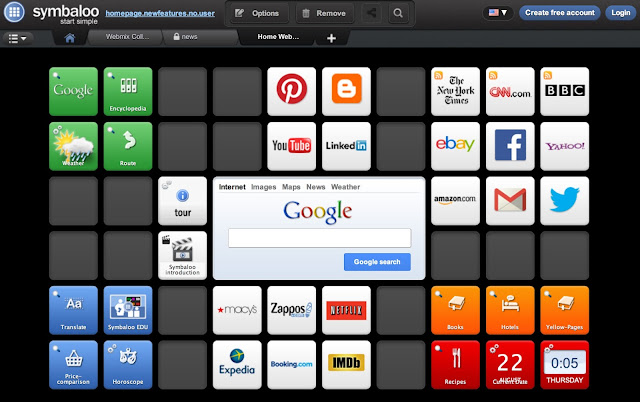
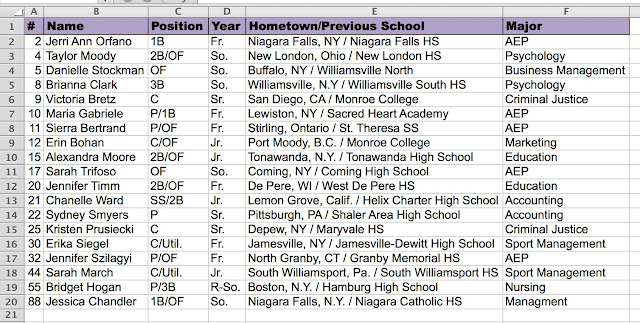

Using Dropbox as storage for files is a great choice! However, due to the never ending threat of hackers and data corruption, it would be best to have more than one backup storage. It would also be best if one checks on their files regularly to avoid loss or corruption.
ReplyDeleteRuby Badcoe @Williams Data Management
Thank you for your comment. I could not agree more :).
ReplyDelete