Doodle - Free Scheduling & Polling Tool
Description: Need help finding time that works for everyone to schedule a meeting? Doodle is the free scheduling tool you have been looking for. Doodle can actually be looked at as multiple tools in one. It makes it easy to schedule appointments (single or group) and it can also be also used as a polling tool. When you create a free account, you can use both of these features and you can also sync your calendar with Doodle so that you do not need to switch from one to the other when you schedule a meeting (Doodle supports: Outlook, Google Calendar, iCal and Yahoo Calendar).
Once you sign up for this service, you have two main options: To schedule and Event or to start a Poll. The following steps outline the process of scheduling an event (which is essentially a specific type of a poll). In the first step (of either type) you fill out basic information about your event/poll.
Followed by a selection of the possible (or best) times. Note, you can select different times for each day...
The user also has an option to switch to the calendar view, in which case he/she can select the date and time at the same time and the interface looks something like this:
Alternatively, if you selected Make a Choice earlier, you would be providing your choices in this step. In my example I am providing a list of possible assignments for my students to choose from.
Next, you select the appropriate settings, which may be applicable if you are scheduling something where you don't want the invitees to know about each other... This screen is virtually the same for both options.
Lastly, you decide whether you want to email a link to the people you are inviting or whether you want to send an invitation directly through Doodle. Sending your own invites can be beneficial if you want to send personalized messages along with your link.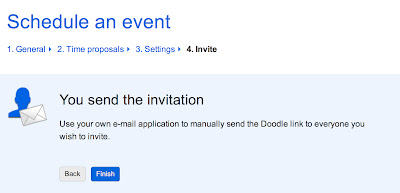
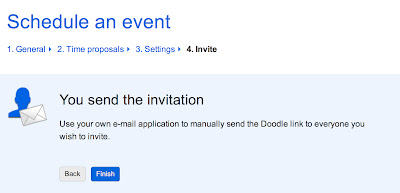
If you choose to invite your own people, you will be provided with a link you can subsequently send out or share:
If you instead select to send your message out through Doodle, you will be prompted to enter the appropriate email addresses and compose your message...
Lastly, you can use Doodle to allow others to see your availability, so that you can manage meeting requests from one location. An example of this Meet Me function is provided below. At first you set up instructions on how you want to be contacted:
Followed by a calendar showing your availability:
The person then has a chance to send you a few options for a meeting time which you can later review and approve.
This wraps up the review of what Doodle has to offer. Give it a shot, after all it is a free scheduling, polling and calendar tool that is worth the try.
Disclaimer: Please note that all of the information provided above is accurate at the time of posting and works within the United States, though access to this tool may be limited in some other parts of the world.
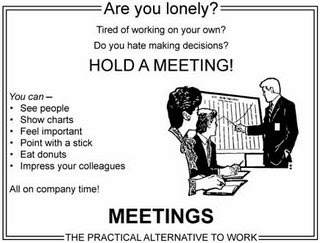
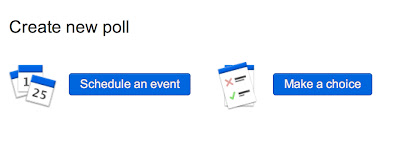











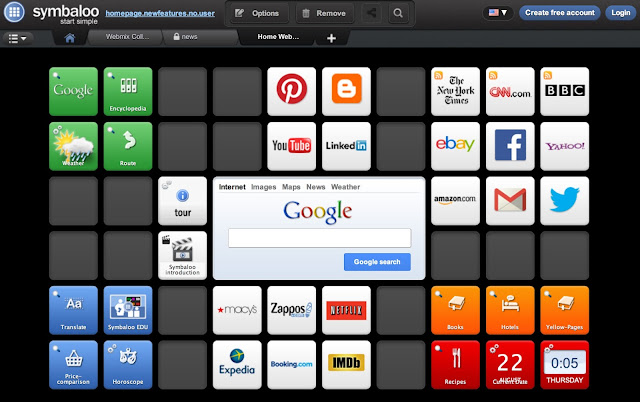
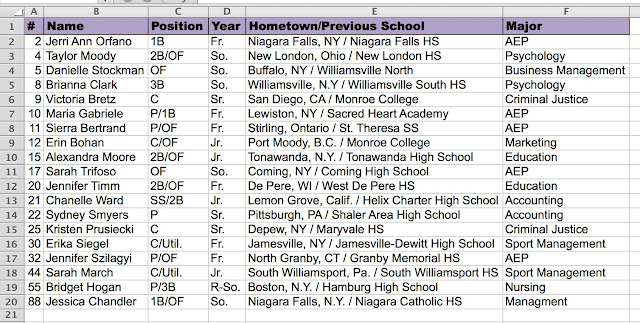

Thanks!!!
ReplyDeleteAll good, but note that anyone can edit any entry in a poll - or delete it. I had over 200 people taking part in a a Doodle poll, untill someone set out to sabatage it. As soon as anyone enters themselves someone goes in and deletes them. No idea why there isn't an option to lock it. Only option I can see is to make it hidden, but that wouldn;t work for my purposes
ReplyDeleteThank you for your comment. To be honest, I have never had this experience but I have never worked with such a large group of individuals. Please let us know if you find a better free tool for your purposes. It would be great to let our readers know about it.
ReplyDelete