Delicious - Organize the links you find interesting or important and never lose a link again
Description: Delicious is a free web-based tool that allows you to organize and search your bookmarks so that you never again lose a link to something you find interesting or important. Whether you need to come back to the link a few times to write a research paper or you wish to visit it a lot, you can track it using Delicious and categorize it accordingly and if you no longer need it, you can simply delete it. You can bookmark anything you encounter using various different devices thanks to an app in combination with the browser tool. The site also lets you connect with other people and gives you suggestions for links you might find interesting that you can bookmark.
At first you need to create your free account or you can choose to sign in with your existing Facebook or Twitter account. After you create a profile on Delicious, there are various sections of the website you can interact with. If you are using Delicious mostly to organize your links (its main purpose), then you have two main options. You can manually add a link and the following two pictures outline this process.
The other way you can add links is to add Delicious' button on your browser's toolbar, which is very easy - you simply drag the button onto it. Then you can click the button from any website and it will bring up the same window where you can add a description for your link.
My Evaluation: I like the idea and once you get used to the interface it is pretty nice. I would have to say that at first it was confusing to me how the links were being organized. I kept thinking there would be some area where you click on links and they would be displayed, but rather they are displayed in an area named "Remember" with a screenshot of the interface provided below.
Overall, this website is worth the try, especially if you have one of these two problems: you either keep a 100 browser tabs open just so you can get back to a link when you have more time; or you email yourself links so that you can come back to them...
Disclaimer: Please note that all of the information provided above is accurate at the time of posting and works within the United States, though access to this tool may be limited in some other parts of the world.

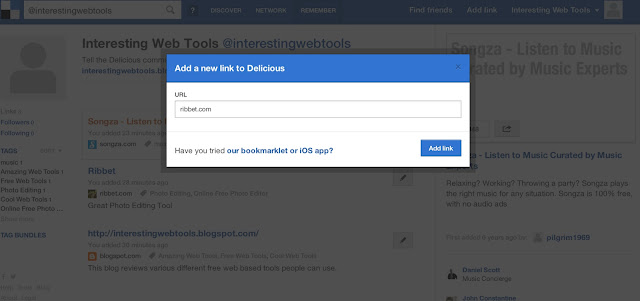

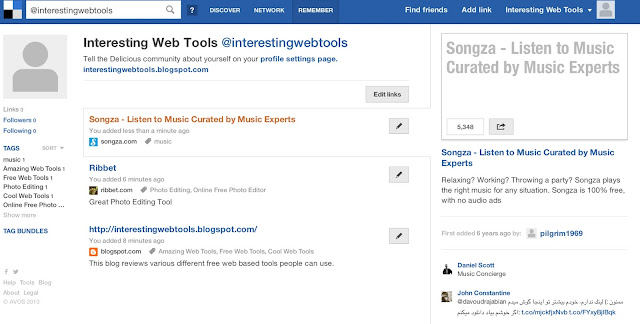
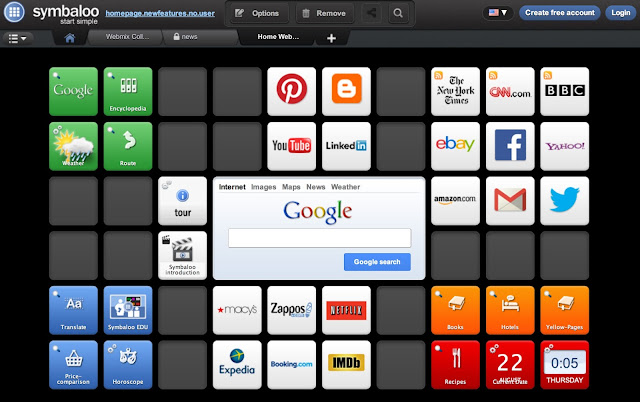
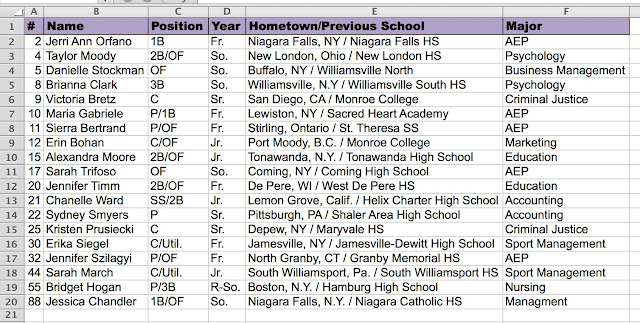

Comments
Post a Comment