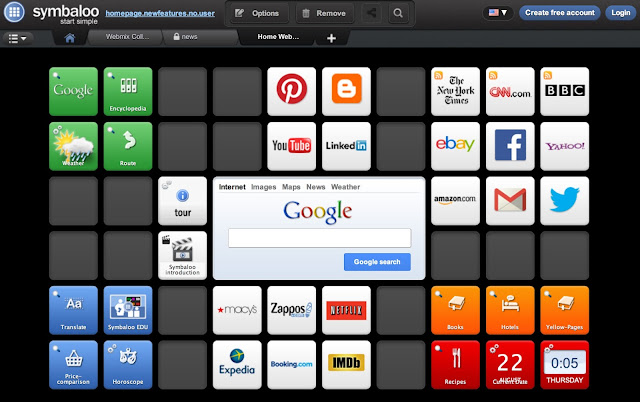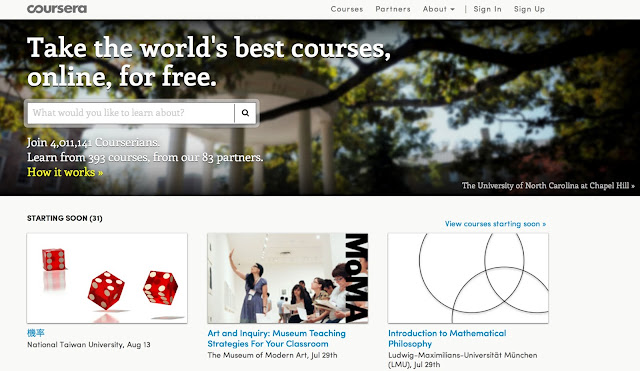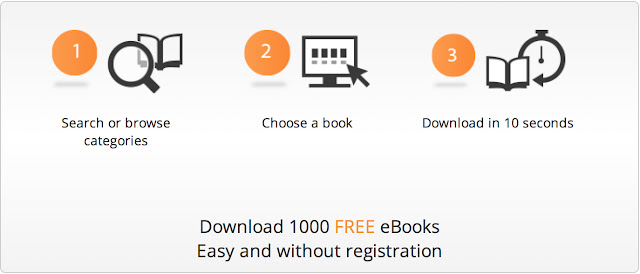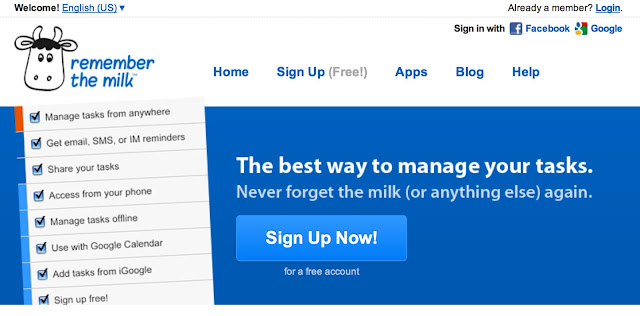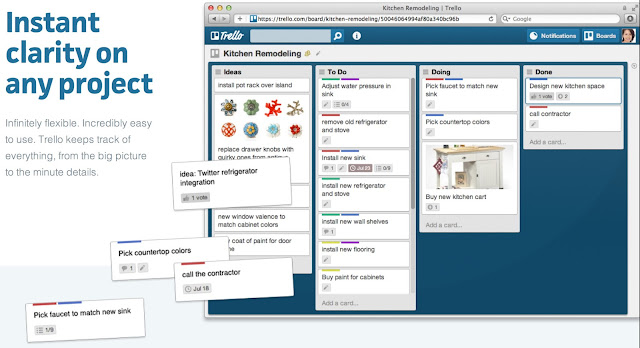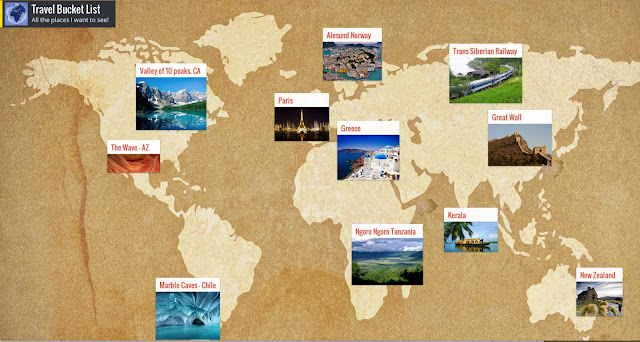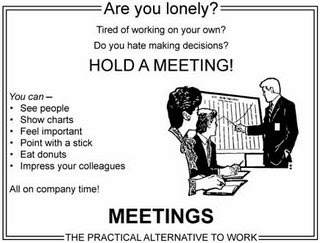Penzu - Keep your private thoughts secure using this online journaling tool

Description: Everyone knows the benefits of journaling, it relieves stress, makes you stick to your goals but what many don't know is that you can now also do it online from anywhere and never lose your thoughts again. Penzu is an online diary that let's you write down your private thoughts securely. If you have been looking for a digital diary solution, look no more. I am confident you will love this free, private and secure way of capturing your thoughts and important events. It is of course entirely up to you what type of a journal you keep. Some people like to do a daily journal, while others want to capture their travels through Africa. And don't forget the bright minds looking for a solution to capture all of their ideas that are rushing through their creative minds, or the teenagers venting about their friends or perhaps their annoying parents. In addition to the free version, there is also Penzu Pro and Penzu Classroom with added functionality for those enth...