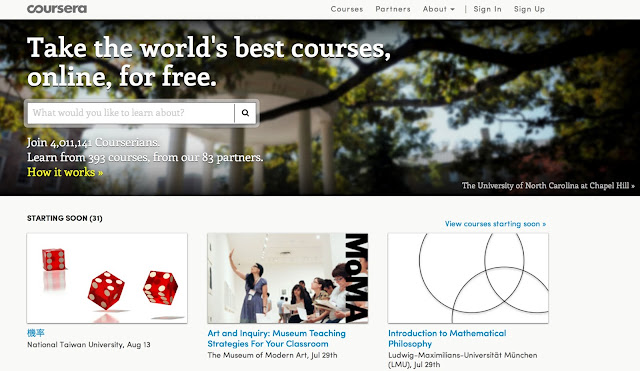 |
| Coursera - Welcome Screen |
Description: Over 4 million people from all around the world have already used
Coursera to study anything from History of Rock, Songwriting, Financial Markets, Nanotechnology to Optimization of Antibiotics. There are currently 393 courses available to choose from offered by leading scholars from 83 different universities including, Harvard, Stanford, Columbia University, Princeton, Technical University of Denmark, University of Melbourne or The Hong Kong University of Technology. New courses are added frequently and are now also offered in various other languages including English, German, Spanish, French, Chinese and Italian, with the vast majority of
Coursera courses offered in English today. There are various ways in which you can browse through the courses, you can view those that are upcoming or view them by their specific thematic grouping and choose one or more of the following categories:
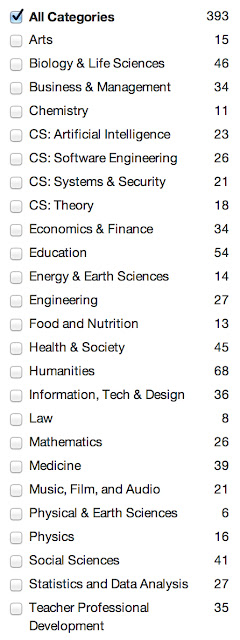 |
| Coursera - List of Topical Categories of Courses |
Signing Up: The sign-up process is very easy and a screen shot is provided below. Any Courserian as they call the students at
Coursera of course has to agree to the Honor Code before joining.
 |
| Coursera - Sign up |
Choosing a Course: Once you sign up, you can look for courses you would like to take. If you are eager to start as soon as possible, you may want to choose something from those that are upcoming. To view the list, sort the courses to see those first that are starting soon.
 |
| Coursera - List of Courses |
Course Information: Once you choose the course of interest, you will be able to see more information about this course. It is common to see an introduction video of the course, information about its authors, course syllabus, course format, list of readings etc.
 |
| Coursera - Course Description |
Enrolling: If you then decide to enroll in the course, simply click the blue sign up button and you will be enrolled in the course.
 |
| Coursera - Enrolling in a Course |
Course Dashboard: You can sign up for multiple different courses, however depending on your time commitment it may not be advisable to do too many at once, because depending on the course, you may be spending a significant amount of time viewing course lectures and studying for assignments or exams. If you sign up for multiple courses (some of which may occur during the same time), you will be able to navigate between these courses in your course dashboard.
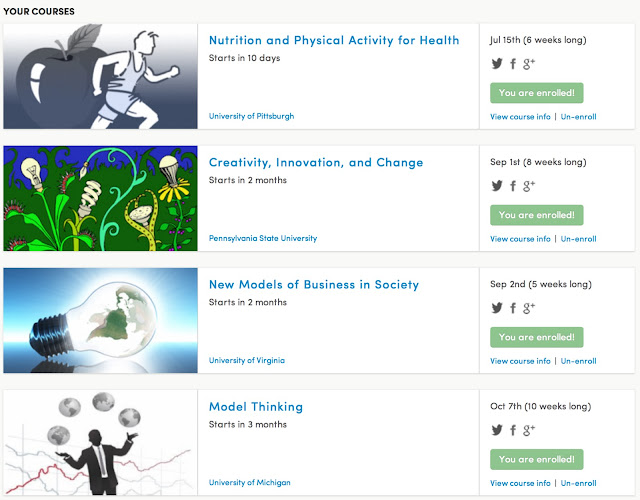 |
| Coursera - Course Dashboard |
Inside a Course: Depending on the course, there are usually several different options for how seriously you want to be involved. Depending on your involvement, you can then earn various different certificates of accomplishment and several courses are now also recognized by some universities as credit-bearing courses. A common set-up of a course looks something like this, where the user can use the links on the left to navigate between different aspects of the course and select the video lectures for a particular week to watch prior to taking any assessments:
 |
| Coursera - Inside a Course |
Statement of Accomplishment: Once you successfully complete a course (successful completion can be defined differently for different courses), you will receive a statement of accomplishment that you can add to your portfolio and wow your interviewers at your next job interview.
 |
| Coursera - Statement of Accomplishment |
Conclusion: Whether you are taking courses for fun or to increase your skill in a particular area, I believe you should give
Coursera a try. I think you will love access to some of the brightest minds at a rate that cannot be beat. All of the courses are completely free to take. The only payment I have seen as required is for some of the official statements of accomplishment if you wish to get it certified. The one provided above was free.
Disclaimer: Please note that all of the information provided above is accurate at the time of posting and works within the United States, though access to this tool may be limited in some other parts of the world.
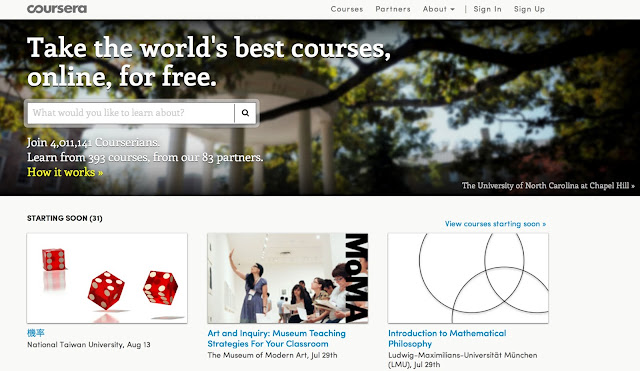
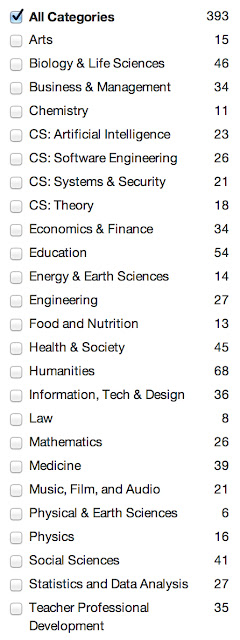




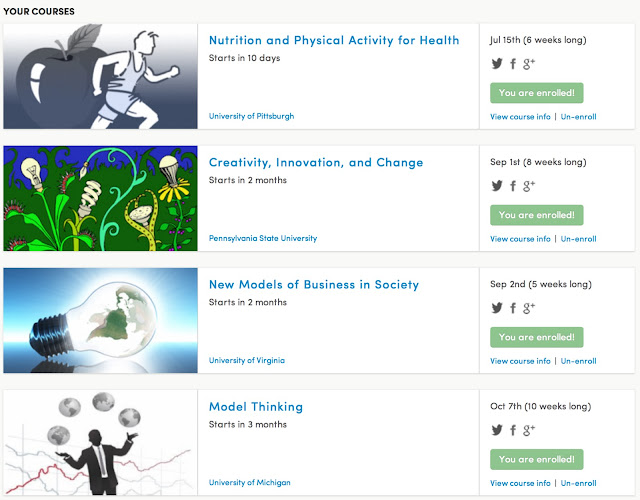


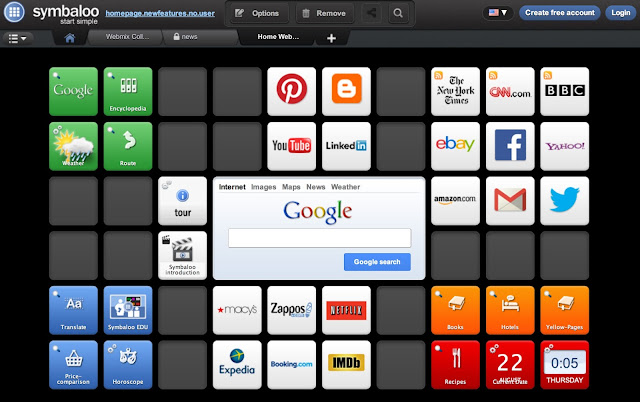
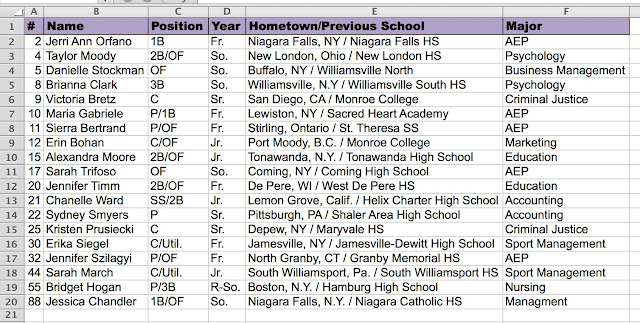

Comments
Post a Comment