Square Cash (cash.me) - send cash to a person or a business in seconds
Cash.me overview:
Ever wondered how to easily transfer money from one account to another or how to transfer money to your friend or pay your child without having to go to the bank? What if I told you not only that you can transfer money using your cellphone but also that it is FREE and easy?! Yes, all of our dreams of being able to transfer money from one account to another seamlessly using our smartphones just became reality. Square Cash (cash.me) brought to us by Square offers the solution we have all been waiting for. It offers a solution for personal use (sending money between friends) and also for business purposes (getting paid for your consulting service). You may ask, how does it work? To learn more read below or visit cash.me or download the android or iPhone apps.
What is a $Cashtag?
On the main website, you can learn more about square cash and most importantly, you can claim your $CASHTAG, which as you will learn in a moment is the key to making this work!
Sign-up:
Signing up is easy and free, I just did it a few minutes ago and I am so glad I was able to grab a $cashtag that is easy for me to remember. If you want to make sure nobody else grabs yours, follow few easy steps and claim yours. At one point you will need to also select whether you will be primarily using Square cash for personal purposes or for business purposes, so be prepared to make this choice (business accounts have to pay 2.75% transaction fee, personal use is free).
Step 1. Check if your chosen cashtag is still available. It can be any word or perhaps a company name or your own name.
Step 5. Link a debit card to your account that you can use to pay people from.
Step 6. Confirmation. You are now all set to send and receive money. Download the Cash app for Android or iPhone.
Step 8. Once you find the charity to support, you will see a link cash.me/$anyword (for example cash.me/$almcnab if you want to support me for bringing you this amazing blog ;-)) and then the next screen will prompt you to enter the amount you want to transfer, ask you for your card number and give you an option to add a note. Yes, it is that simple to send someone money.
Summary:
I hope you find this as fascinating and game changing as I do. I am most impressed by the clean design of the application and the simplicity of use. The fact that only one side of the transaction even needs to have an account is a tremendous opportunity especially for non for profit organizations, schools and small businesses that can now receive donations directly with no cost to them.
I have recently also had a chance to test it out and can attest to two things. One, that non-members can easily transfer money into your account (and it is instantaneous) without much instruction, though they will have to authenticate using a text message or an email code. And the second thing I learned it is that once the money is deposited into your cash.me account, with one command you can request to deposit it into your linked checking account and that transfer is instantaneous as well. Overall, I would give cash.me the highest rating of satisfaction based on my early interaction with the service. If you would like to try it out, for a limited time only, if you sign up using this code: XMGNQKP you will receive $5 dollars as soon as you use square cash to transfer $50 within 30 days (can be in multiple transactions).
Note: if for whatever reason you are not interested in using Square Cash but like the idea of sending cash easily from one person to another, perhaps you might be interested in trying venmo.com
Ever wondered how to easily transfer money from one account to another or how to transfer money to your friend or pay your child without having to go to the bank? What if I told you not only that you can transfer money using your cellphone but also that it is FREE and easy?! Yes, all of our dreams of being able to transfer money from one account to another seamlessly using our smartphones just became reality. Square Cash (cash.me) brought to us by Square offers the solution we have all been waiting for. It offers a solution for personal use (sending money between friends) and also for business purposes (getting paid for your consulting service). You may ask, how does it work? To learn more read below or visit cash.me or download the android or iPhone apps.
 |
| Square Cash (cash.me) main page |
On the main website, you can learn more about square cash and most importantly, you can claim your $CASHTAG, which as you will learn in a moment is the key to making this work!
 |
| $CashTag - the key to getting paid using Square Cash |
Signing up is easy and free, I just did it a few minutes ago and I am so glad I was able to grab a $cashtag that is easy for me to remember. If you want to make sure nobody else grabs yours, follow few easy steps and claim yours. At one point you will need to also select whether you will be primarily using Square cash for personal purposes or for business purposes, so be prepared to make this choice (business accounts have to pay 2.75% transaction fee, personal use is free).
Step 1. Check if your chosen cashtag is still available. It can be any word or perhaps a company name or your own name.
Step 2. Enter your email or phone number that will become associated with your account where an activation code will be emailed or texted.
Step 3. Enter the confirmation code that was emailed or texted.
Step 4. Enter your full name.
Step 5. Link a debit card to your account that you can use to pay people from.
Step 6. Confirmation. You are now all set to send and receive money. Download the Cash app for Android or iPhone.
Step 7. Provide your link to receive cash whether it is for you or soliciting donations for a charity that you support that has created their own $cashtag such as $RED shown bellow. Or perhaps you don't want to receive money but rather support a charity by donating directly to them.
Step 8. Once you find the charity to support, you will see a link cash.me/$anyword (for example cash.me/$almcnab if you want to support me for bringing you this amazing blog ;-)) and then the next screen will prompt you to enter the amount you want to transfer, ask you for your card number and give you an option to add a note. Yes, it is that simple to send someone money.
Summary:
I hope you find this as fascinating and game changing as I do. I am most impressed by the clean design of the application and the simplicity of use. The fact that only one side of the transaction even needs to have an account is a tremendous opportunity especially for non for profit organizations, schools and small businesses that can now receive donations directly with no cost to them.
I have recently also had a chance to test it out and can attest to two things. One, that non-members can easily transfer money into your account (and it is instantaneous) without much instruction, though they will have to authenticate using a text message or an email code. And the second thing I learned it is that once the money is deposited into your cash.me account, with one command you can request to deposit it into your linked checking account and that transfer is instantaneous as well. Overall, I would give cash.me the highest rating of satisfaction based on my early interaction with the service. If you would like to try it out, for a limited time only, if you sign up using this code: XMGNQKP you will receive $5 dollars as soon as you use square cash to transfer $50 within 30 days (can be in multiple transactions).
Note: if for whatever reason you are not interested in using Square Cash but like the idea of sending cash easily from one person to another, perhaps you might be interested in trying venmo.com







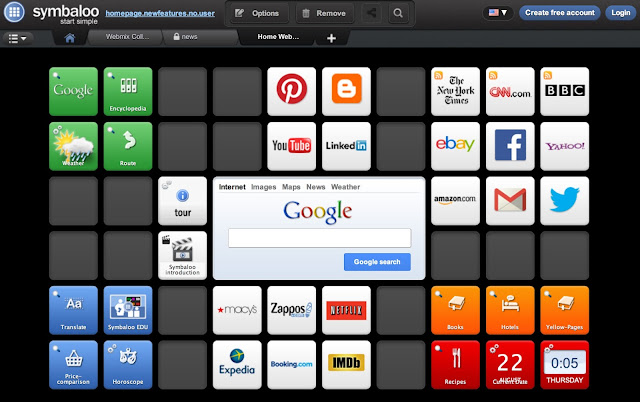
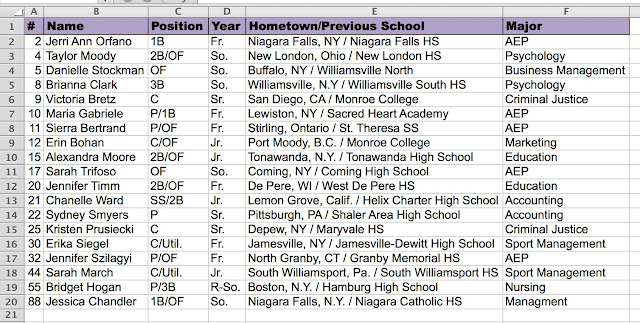

Comments
Post a Comment